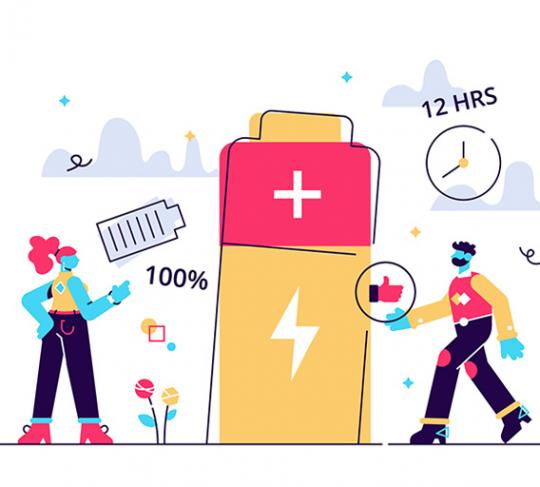Knowledge Hub
The latest in technology explained
4 easy tips to care for your new laptop
So, you have finally bought your dream laptop, congratulations! Now for optimum output and to ensure that it keeps functioning smoothly, you need to invest some time on a regular basis. Here are some tips to help you do that.
Keep Your Hardware Clean
Keyboard, monitor, and the crevices in between…all these parts of your laptop need to be cleaned regularly not just for hygiene but for improved performance. Make sure you use only a microfiber cloth or specialized monitor wipes to clean the screen. Also, an old toothbrush can come in handy to dust the keyboard.
Avoid extreme temperatures
Extreme temperature changes can have adverse effects on your laptop. So if you travel often with it, make sure you let it come down to room temperature before you start it.
Update Software
Pushing software updates to a later date is second nature to all of us, however, these updates are very necessary to keep your laptop system not just working smoothly but also protect it from bugs and security breaches. So next time one of these updates pops up, take some time for the well-being of your machine.
Defrag hard drive monthly
Defragmenting the hard drive every month is necessary to make space on it and also to prevent issues like freezing. However, if you own a laptop with SSD, you can skip this step.
With Knowledge hub, learn about 6 inexpensive ways to level up your home office setup OR Learn about CPU Processor
#lenovopcpal #pcpal #pcbuddy #laptopmaintenance #laptopsearch #laptopfinder #5easytipstocareforyournewlaptop
Every few years, technology goes through a major overhaul with an influx of newer terminologies. We aim to empower users by providing PC knowledge through digestible content to help them from being overwhelmed by marketing/technical jargon. At PcPal we strive to make PC buying easy by providing personalized PC recommendations based on your qualitative and quantitative requirements. This PC buying guide is a true pal in your PC buying journey.