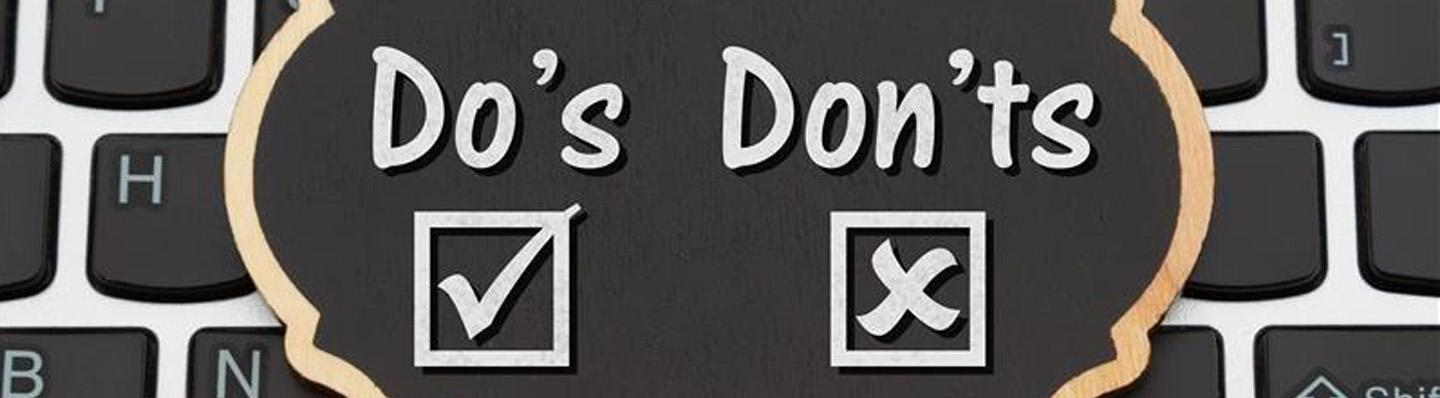Knowledge Hub
The latest in technology explained
Do’s and Don’ts for Laptop Care: The Monsoon Edition
Though loved and celebrated world over, monsoon also brings along a host of problems for gadget owners. For most of us, leaving our electronic devices at home is not an option. So what can we do to ensure their safety? Let’s find out.

Not to use electronic device when it is raining heavily
The old adage of not using your electronic devices when it’s raining heavily is true. The fluctuations in voltage or sudden power cuts can damage your laptop. So make sure to unplug it when it’s pouring.
Moisture protection
The number one enemy of any electronic gadget in monsoon is moisture. Moisture can seep into your laptop rendering it useless. So it is very necessary to keep it covered in a zip lock bag or newspapers when not in use. Apart from this, also make sure the electrical sockets you use to plug in your charger is dry too.
Travelling Protection
Don’t rely just on laptop bags to protect it while travelling. Make sure to first pack it in a tight and water-proof zip lock cover along with a few packets of silicone gel; also pack your keyboard and other accessories similarly to ensure they remain dry.
Apart from these tips, take general precautions like not charging your laptop if it does get wet, keeping it away from wet walls on raised platforms, regularly using it to make sure it runs smoothly, and consistently cleaning it with a dry towel to get rid of the dust. Happy monsoon!
With Knowledge Hub, learn about A Quick Screen Size Guide OR Learn about CPU Processor Explained
#lenovopcpal #pcpal #pcbuddy #laptopmaintenance #laptopsearch #laptopfinder #laptopcare #laptopmonsoonmaintenance #laptopdosanddonts #DosandDontsforLaptopCareTheMonsoonEdition
Every few years, technology goes through a major overhaul where yesterday’s premium becomes the standard. This leads to an influx of newer terminology and standards that are unfamiliar to the audience, and older standards turning obsolete. Through PcPal, we aim to empower users by providing PC knowledge through digestible content to help them from being overwhelmed by marketing/technical jargon.